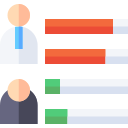Power Up Your Sessions: Technical Requirements for Virtual Personal Training
Chosen theme: Technical Requirements for Virtual Personal Training. From rock-solid internet to smart sensors and safe space design, here is how to build a reliable, professional-grade setup that keeps clients engaged, safe, and progressing—workout after workout.
Connectivity and Bandwidth Benchmarks
Stable Speeds for Clear Video
Aim for at least 10 Mbps upload and 25 Mbps download per active video stream, with ping under 40 ms. This keeps 1080p coaching smooth, minimizes stutters, and preserves crucial movement details while clients transition between exercises.
Wi‑Fi vs. Ethernet Tradeoffs
Prefer wired Ethernet when possible for minimal jitter and consistent throughput. If using Wi‑Fi, select the 5 GHz band, reduce interference by distancing from microwaves, and limit simultaneous household streaming during training sessions.
Network Redundancy Plan
Have a mobile hotspot ready as a failover, pre-tested in your training space. Share your backup SSID with clients and agree on a reconnection protocol so everyone returns quickly if the primary network drops unexpectedly mid-set.

Camera, Lighting, and Framing Standards
Use a camera capable of 1080p at 30 fps minimum with reliable autofocus. A wider field of view, around 78–90 degrees, helps capture full-body movements without constant repositioning or awkward lens distortion during lunges and overhead presses.
Camera, Lighting, and Framing Standards
Employ two soft lights from front-left and front-right, plus a backlight for separation. Avoid overhead-only lighting that creates harsh shadows. Neutral, diffuse light reveals joint angles so coaches can cue hips, knees, and shoulders precisely.
Audio Capture and Echo Control
Choose a lapel or headset mic with noise reduction to keep your voice close to the source while moving. Place transmitters away from clothing rub, and test gain so breath sounds do not overpower instructions during effort spikes.

Operating Systems and Browsers
Support current versions of macOS, Windows, iOS, and Android, tested with Chrome, Safari, and Edge. Encourage clients to update browsers weekly so WebRTC improvements, hardware acceleration, and security patches keep sessions stable and responsive.
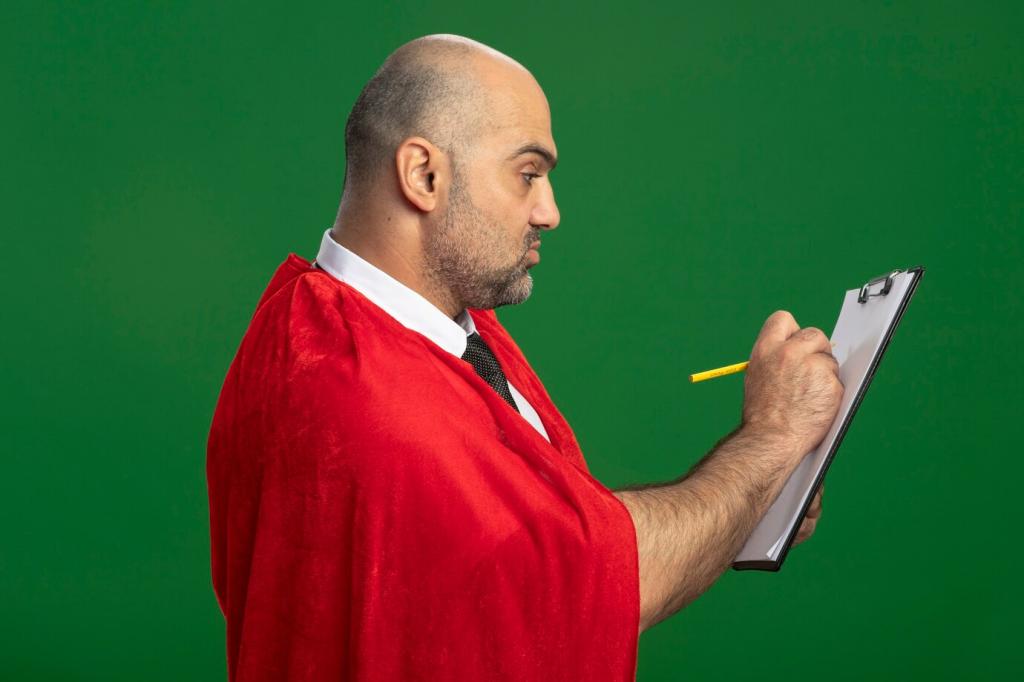
App Permissions and Updates
Share a pre-session checklist: camera, microphone, Bluetooth, and notifications enabled. Remind clients to close heavy apps, update their training platform, and restart devices before assessments, reducing random crashes and mid-session permission prompts.

Cross-Device Continuity
Ensure clients can switch from phone to laptop without losing session access, timers, or chat history. Provide a backup invite link and a short reconnection guide in their calendar event so transitions take seconds, not minutes.


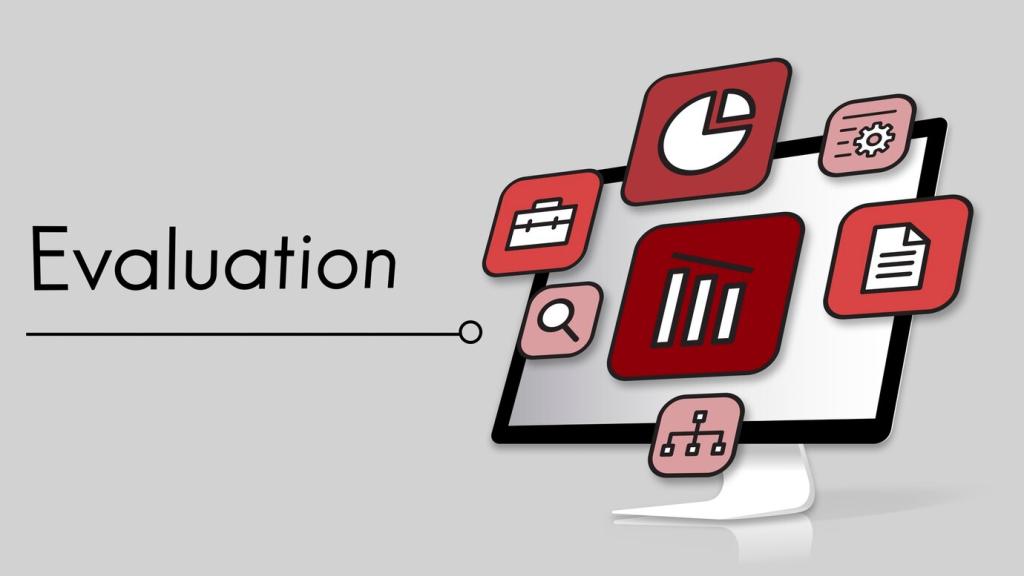
Space, Safety, and Flooring Considerations
01
Minimum Clearances and Layout
Target a 2 by 3 meter training zone with 0.5 meters around equipment. Remove loose rugs and clutter. Keep kettlebells, dumbbells, and bands within arm’s reach but outside quick-footwork lanes to prevent tripping during circuits.
02
Flooring and Impact Control
Use 10–20 mm rubber tiles or a sturdy mat to reduce impact and noise. Stable flooring protects ankles during lateral work and reduces camera shake when jumping, making movement easier to analyze for your coach.
03
Visibility of Landmarks
Place contrast markers where feet, hands, and hips should hit during drills. High-contrast tape or small cones make alignment obvious on camera, speeding form corrections and allowing quicker progression without repeated explanations.
Secure Access and Waiting Rooms
Use unique meeting links, waiting rooms, and host-only admittance. Disable guest screen share by default. These small settings prevent accidental drop-ins, keeping sessions private and focused on training goals rather than technical distractions.
Recording, Consent, and Retention
Record only with explicit consent, announce when recording begins, and explain how long files are stored. Share clips selectively for form feedback, then delete on schedule to respect privacy while preserving learning value.
Client Data Boundaries
Collect the minimum necessary metrics for coaching, encrypt at rest, and avoid sharing identifiable data in group sessions. Publish a short, readable privacy summary so clients understand exactly how their information is protected every day.
Backup Plans: Power, Network, and Scheduling
Power Continuity
Keep devices plugged in during sessions and use an uninterruptible power supply for your router and laptop. A small UPS can bridge brief outages, preventing dropped calls right as clients approach technical PRs or sensitive assessments.
Prewritten Fallback Protocols
Share a one-page reconnection plan with clients: switch to hotspot, rejoin via backup link, continue audio-only if video fails, then upload recorded cues. Consistent procedures reduce frustration and preserve the coaching relationship during hiccups.
Scheduling and Notifications
Integrate calendars with automatic time zone detection and send reminders with a five-minute tech check. Encourage clients to reply “Ready” with device battery percentage and HR monitor status to prevent last-minute troubleshooting when time is limited.